If you’re worried about protecting your personal information while shopping online, consider using a virtual credit card also known as a one time card.
Virtual credit cards or VCCs are changing the way people shop online. While traditional credit cards are the usual means of paying for goods or services online, virtual credit cards work in the same way traditional credit cards do. The key difference is that they offer more protection for your confidential information and your money.
Find out how to get a virtual credit card for online shopping with this detailed guide.
What Are Virtual Credit Cards?
VCCs do not come with a physical card. Instead, they are randomly generated credit card numbers that you can use while shopping online. These 16-digit card numbers are linked to your credit card, but with distinct CVVs (card verification value) and expiration dates.
You can use these virtual cards to make purchases or sign up for subscriptions online, all without divulging personal information and credit card details. Virtual credit cards appear like traditional credit cards to the merchant website, platform, or service.
Most virtual credit card numbers expire within 24 hours of making the transaction. They’re designed for one-time use. If you have to make multiple payments, you will need to generate new numbers for each purchase.
Why Use Virtual Credit Cards?
Virtual credit cards have become a popular way of making payments because of the security concerns of using traditional credit cards. Subscription platforms usually save your credit card information so that it’s easy for them to charge you weekly or monthly.
However, this can be dangerous because your credit card information is exposed to hackers.
Better Security and Confidentiality
By using a virtual credit card to pay for a subscription, you protect your sensitive information and funds. A VCC ensures that you’re less vulnerable to hacking, phishing, identity theft, and other fraudulent activity.
Less Risk of Overcharging
Using a VCC also prevents the merchant from overcharging or misusing your money. Since the card numbers, CVV, and expiration date are all for one-time use, the merchant can’t tack on additional charges once your transaction is done.
Convenience
Virtual credit cards can be used on multiple online platforms.
How to Get a Virtual Credit Card
Virtual credit cards are available online. It’s easy to sign up and apply for virtual credit cards on specific platforms and link them to your credit card or bank account. In most cases, you’ll need to download the mobile app to access your VCC.
The process is straightforward. Once you sign up and link your credit card or bank account, these apps and platforms will generate one-time numerical codes for your online transactions.
Best Virtual Credit Card Platforms
Several virtual credit card platforms cater to US customers. Here are some of the most reputable ones:
1. Klarna
Klarna is a Swedish fintech company that offers virtual credit card services worldwide. The company also boasts of low monthly payments and interest-free plans.
Simply download the Klarna app and start shopping without any worries. You can opt for the one-time virtual card service for online payments. However, the one-time card expires within 24 hours, so you’ll have to keep creating new cards for each additional transaction. We reviewed the one-time card, previously known as the Klarna ghost card in a full review which we recommend you read for more information.
2. Sezzle
Sezzle is a Minneapolis company that operates in the US and Canada. Once you sign up for Sezzle’s virtual card service, the company will perform a soft credit check and assign a limit for your virtual card. You can then use your Sezzle virtual card on various platforms. However, you need to make 25% of the payment upfront for any transaction.
3. QuadPay
QuadPay is an American fintech company with headquarters in New York. You can sign up for QuadPay and download its multifunctional app. You can use your QuadPay virtual card for all your online purchases. However, each card number is unique for that transaction or purchase only. If you want to make another purchase, you will have to generate a new card or purchase request for every transaction.
4. Afterpay
Afterpay operates in Australia, New Zealand, the UK, and the US, and Canada. It’s a breeze to sign up for Afterpay and download the app. You will get the Afterpay virtual card, a contactless Mastercard that’s integrated and stored in your Google Pay or Apple Pay wallet.
5. Netspend
Netspend is another virtual credit card option for you to consider. The Netspend VCC has no minimum balance or credit check. It also has no activation fee. The Netspend virtual card comes with the Netspend Card Account. It can be used for online purchases if you don’t want to reveal your personal information or card details. Netspend allows you to generate up to six temporary virtual account numbers for online transactions. You can understand how to get and use a virtual card number from Netspend here.
Conclusion
Using a virtual credit card is a secure and convenient alternative to traditional credit cards. Since each transaction has a unique number, this makes it difficult for hackers and thieves to get access to your card or bank details.
With a VCC, you can shop and make payments online without worrying about fraudulent activity. However, this payment method also has some drawbacks. Only a few banks offer VCCs. Also, it is not a great option for recurring transactions since the VCC numbers expire within 24 hours.
Hopefully, this guide will help you get a virtual credit card and shop online with confidence. Sign up for a virtual credit card on your platform of choice today.


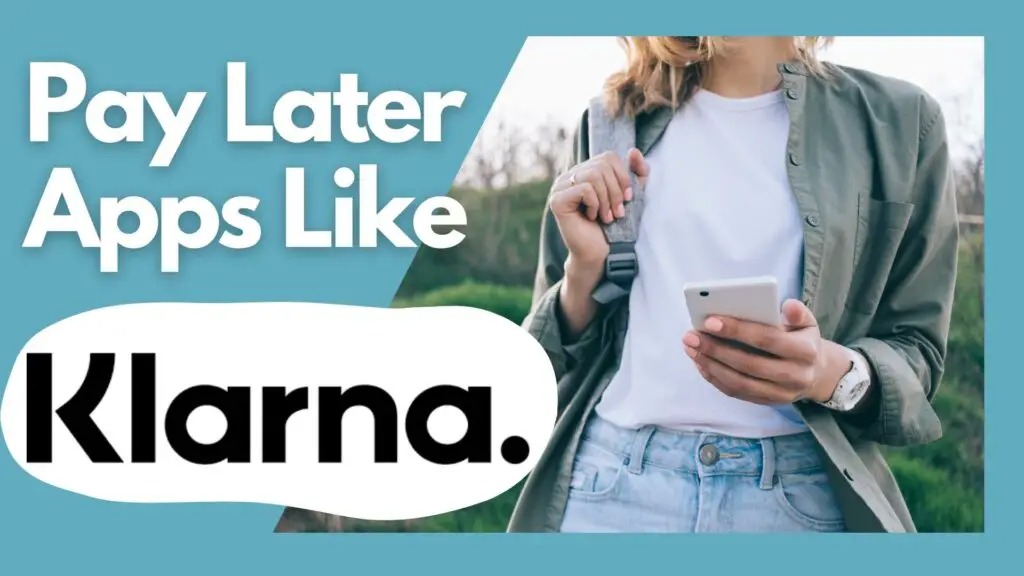


I’m stuck getting a virtual account number from NetSpend. I have a NetSpend account, and NetSpend card. The first thing it asks is to create a nickname for your virtual account. It says there’s a problem and to contact customer support. What am I doing wrong? Received new card, activated it, money in my account which I’ve had quite a while now. I see nothing about nickname anywhere I’ve researched.