More and more people are looking for quick and easy solutions to help spread the cost of large Amazon purchases such as laptop computers, TVs and electronics.
Amazon monthly payments can be a great way to make big purchases more affordable but finding information on payment plans and eligible products can be difficult. In this guide we’ll answer some of the most frequently asked questions and show you how to buy now and pay later on Amazon.
How do monthly payments work on Amazon?
Here is how it works, follow these 5 steps to start using Amazon monthly payments.
- Login to your Amazon account.
- Find an eligible monthly payments product.
- Select “5 monthly payments” option when adding your item to the cart or basket.
- At checkout you will see your first initial payment amount plus delivery which will be paid when your item is shipped.
- The remaining balance will be automatically charged to your credit card in equal payments. The next payment will be due 30 days after your item has been shipped. See below for payment dates.
How to find monthly payment items
If you are logged into your Amazon account and are eligible for monthly payments then you will see an option to pay in 5 monthly payments at the right hand side of a product details page. The same place you would expect to see the buy button.
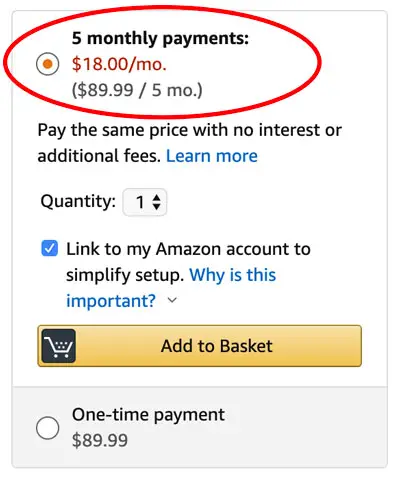
This example is for the All New Kindle which retails for $89.99 but can be purchased for $18.00 spread over 5 payments.
What items are eligible for monthly payments?
Thousands of items are eligible for monthly payments but there is no easy way to find all of them. We recommend choosing the category you are interested in first and searching some of the most popular products. We have found that in most cases Amazon products such as the Amazon Echo, Amazon Kindle, Amazon Fire TV and Amazon Ring devices all have monthly payment options.
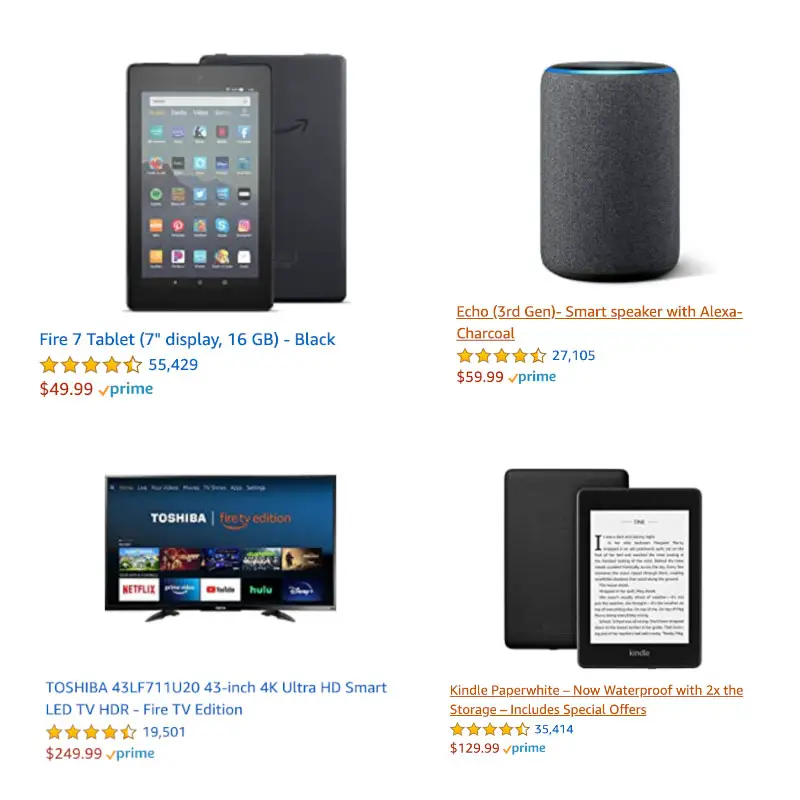
Another popular category for monthly payment items is laptops and computers. Because these items tend to be more expensive spreading the costs can be very useful. Amazon is a good option as there are no interest rates are fees to pay.
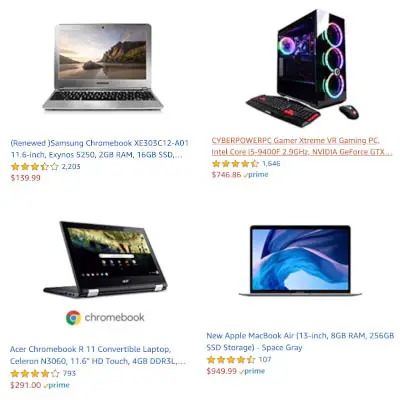
Laptops
There is a selection of amazon monthly payment laptops which can be hard to find. We have put together a list of laptops which are eligible for monthly payments. From high performance gaming laptops to everyday work laptops there is a range for every budget below.
| Image | Product Name | Full Price | Monthly Price |
|---|---|---|---|
 | ASUS ZenBook 13 Ultra-Slim Laptop 13.3” | $1,339 | $268 |
 | Lenovo Chromebook Flex 5 13″ Laptop | $395 | $79 |
 | Microsoft Surface Pro X – 13″ Touch-Screen | $1,432 | $286 |
 | ASUS Chromebook Flip C434 2-In-1 Laptop | $599 | $120 |
 | Samsung Chromebook Plus V2 | $379 | $76 |
 | Gigabyte AERO 15 OLED | $2,199 | $439 |
 | MSI Prestige 14 | $1,179 | $236 |
| Google Pixelbook Go | $645 | $129 |
Gaming Laptops
| Image | Product Name | Full Price | Monthly Price |
|---|---|---|---|
 | Razer Blade 15 Base Gaming Laptop | $1,599 | $320 |
 | Dell Gaming G3 15 3500 | $1,141 | $228 |
 | MSI GL65 Leopard Gaming Laptop | $1,320 | $264 |
 | CyberpowerPC Tracer IV Slim 15.6″ Gaming Notebook | $941 | $188 |
 | 2020 Asus TUF 15.6″ FHD Premium Gaming Laptop | $899 | $180 |
Gaming PCs and Monitors
| Image | Product Name | Full Price | Monthly Price |
|---|---|---|---|
 | iBUYPOWER Pro Gaming PC Computer Desktop Trace 4 MR 176A | $749.99 | $150 |
 | 29″ Curved 100Hz LED Gaming Monitor Full HD 1080P | $237.99 | $47.60 |
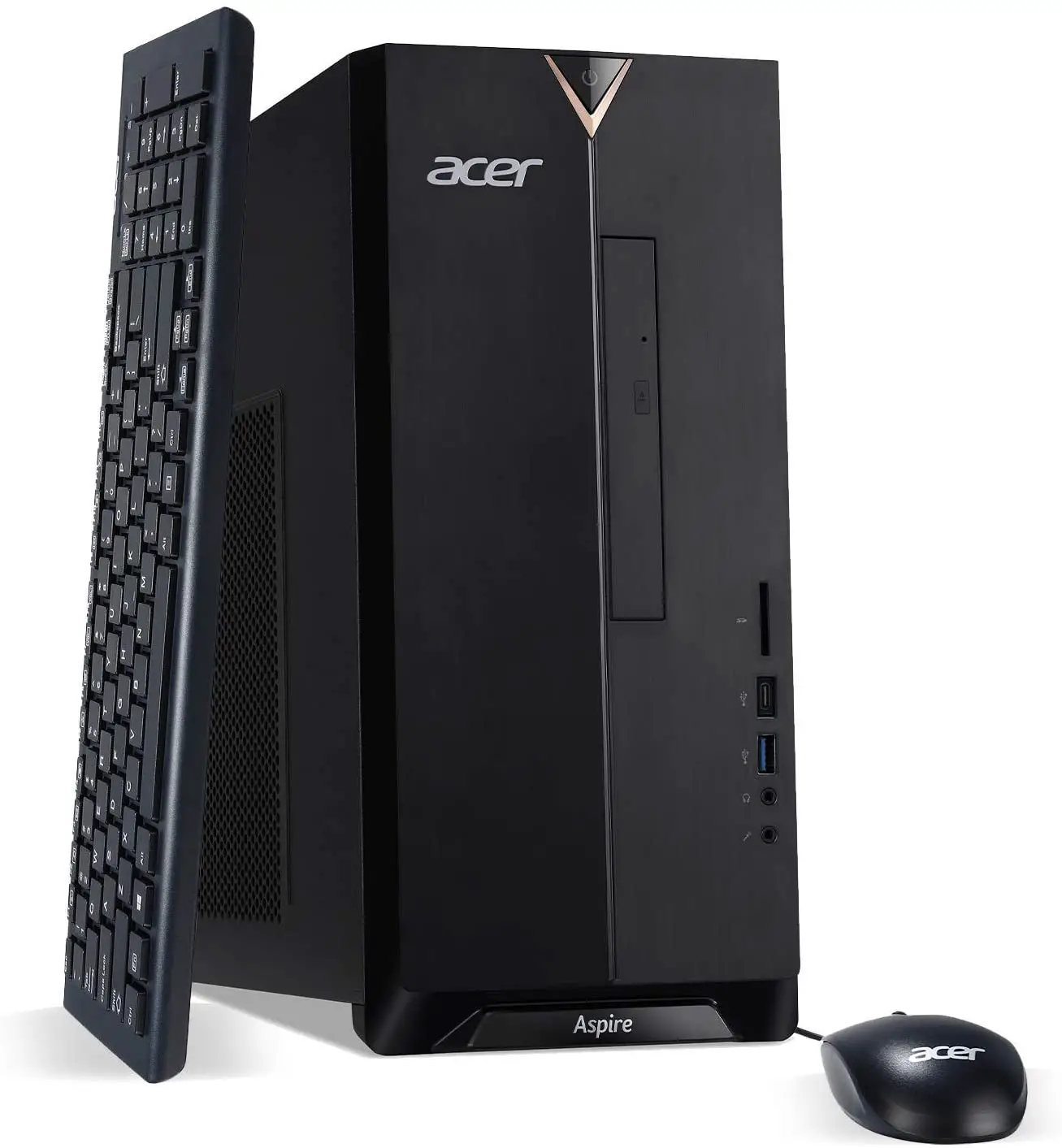 | Acer Aspire TC-895-UA91 Desktop | $417.93 | $83.59 |
 | Lenovo IdeaCentre 3 Desktop, Tower, AMD Athlon Silver 3050U Processor | $319.99 | $64 |
Exercise Equipment
| Image | Product Name | Full Price | Monthly Price |
|---|---|---|---|
 | Health & Fitness Folding Treadmill | $799 | $160 |
 | Body Power 2-in-1 Elliptical Stepper | $391 | $78 |
 | Marcy Folding Standard Weight Bench | $289 | $58 |
 | Saris CycleOps Zwift Smart Bike Trainer | $1399 | $280 |
 | HulkFit Multi-Function Power Cage | $303 | $60 |
Home & Kitchen Items
| Image | Product Name | Price | Monthly Price |
|---|---|---|---|
 | Shark AI Robot Vacuum | $379 | $76 |
 | Portable Air Conditioner | $329 | $66 |
 | Dyson V11 Torque Drive Cordless Vacuum Cleaner | $699 | $139 |
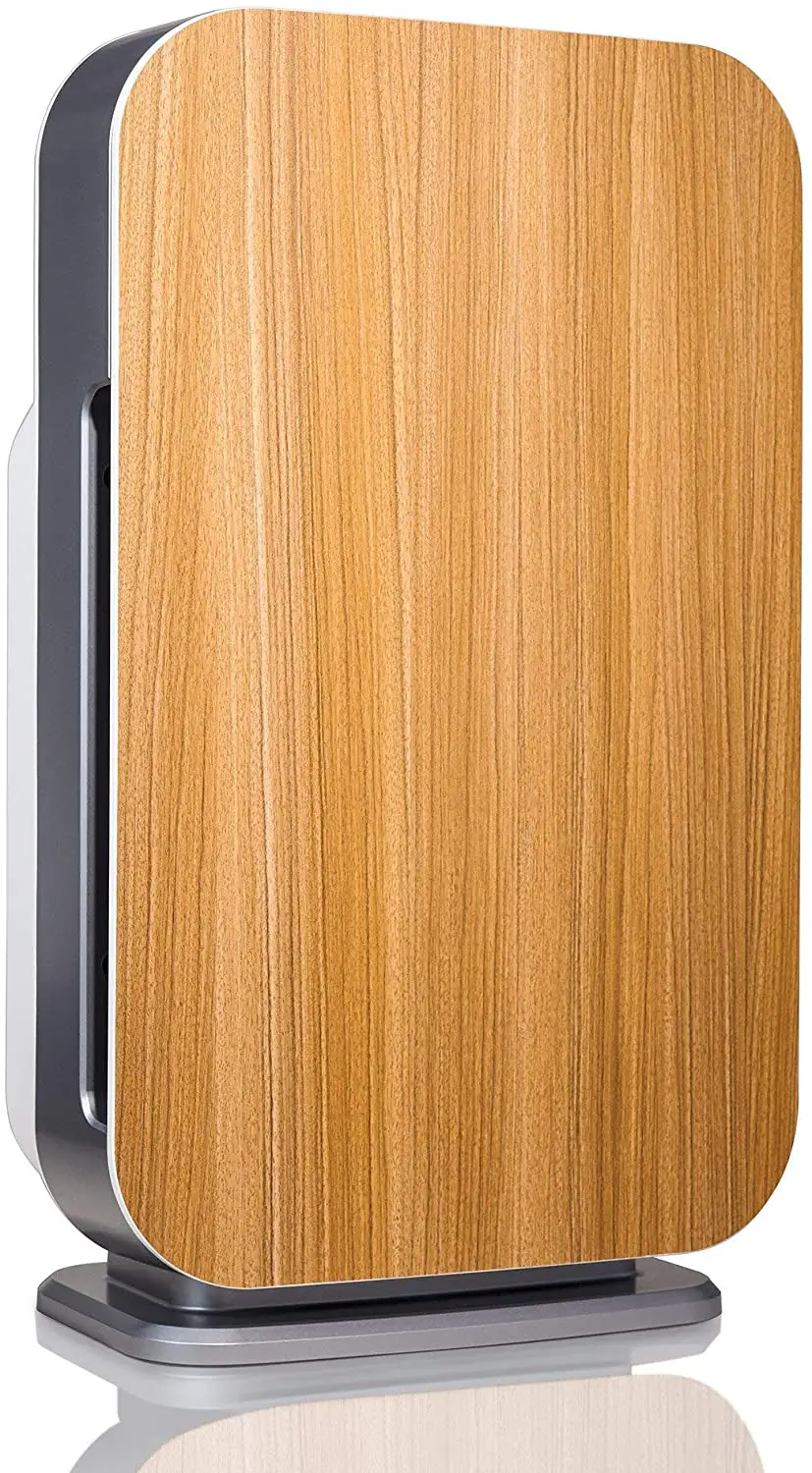 | Alen BreatheSmart FLEX Air Purifier | $342 | $68 |
 | Bissell Pet Pro Carpet Cleaner | $249 | $50 |
Eligible Electronics
| Image | Product Name | Price | Monthly Price |
|---|---|---|---|
 | Samsung Galaxy A50 | $349 | $70 |
 | Bose Noise Cancelling Wireless Bluetooth Headphones | $379 | $75 |
 | ViewSonic 1080p Short Throw Projector | $749 | $150 |
 | Panasonic LUMIX FZ300 Long Zoom Digital Camera | $379 | $79 |
 | Sony X800H 75 Inch TV | $1,298 | $259 |
TVs
Looking for an Amazon Pay Monthly TV? We have selected four highly reviewed TVs which are all eligible for monthly payments via Amazon.
| Image | Product Name | Full Price | Monthly Price |
|---|---|---|---|
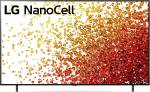 | LG 86NANO90UPA Alexa Built-In NanoCell | $2396.99 | $479.40 |
 | SAMSUNG 50-Inch Class Crystal UHD AU8000 Series | $529.99 | $106 |
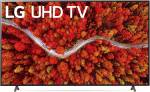 | LG LED Smart TV 75″ Real 4K UHD TV | $1096.99 | $219.40 |
 | Skyworth 42S3G Inch Premium 1080P | $267.59 | $53.52 |
How to find amazon payment plan items
Here is a quick tip! If you want to find amazon items with payment plans then you can easily search the following phrases in Amazon to reveal monthly payment items.
Simply visit Amazon.com or the Amazon app and search “monthly payment items”. This will reveal a list of items which are eligible for payment plans. If you are looking for something specific try adding the item to the search. For example if you are looking for TVs, try searching for “monthly payment tv”. We hope that helps you find what you are looking for, let us know any amazing finds in the comments.
How to become eligible for amazon monthly payments
Unfortunately not everyone is eligible for monthly payments, however if you live in the United States and are already a regular Amazon shopper then chances are you can take advantage of payment plans.
According to the monthly payment terms and conditions, here are four key requirements you need in order to be eligible.
- You must reside in the United States of America.
- Your Amazon.com account must have been active for at least one year.
- You must have a valid credit card associated with your Amazon.com account.
- You must have a good payment history on Amazon.com.
What if the Amazon installment option is not showing?
If amazon monthly payments is not showing up it could be due to one of the following issues:
- The item you wish to purchase is not eligible for 5 monthly payments. Amazon frequently change which items are eligible or not.
- Your account is not eligible for pay later. Once quick way to check if you are eligible is by logging into Amazon and searching for an Amazon product such as a Kindle or Echo device. These product are most likely to show a pay later option if your account is eligible.
Does Amazon check my credit history?
No, Amazon does not run a credit check to determine if you are eligible. This is good news as it means your credit score will not be affected regardless if you are eligible or not. Instead of a credit check Amazon checks your purchase history and how long you have been an Amazon.com customer.
When do I have to make monthly payments to Amazon?
If you choose to pay by monthly payments, Amazon will split the cost of your purchase into 5 separate payments.
Your first payment will be on the shipment date of your product, however be prepared for this to be your purchase date. Your final payment will be 120 days (4 months) after the shipment date.
| Payment | Due Date |
|---|---|
| 1st Payment (initial payment) | Shipment Date |
| 2nd Payment | 30 Days from the Shipment Date |
| 3rd Payment | 60 Days from the Shipment Date |
| 4th Payment | 90 Days from the Shipment Date |
| 5th Payment | 120 Days from the Shipment Date |
Does Amazon charge interest for split payments?
No. Amazon makes it clear in their terms and conditions that they do not charge interest or fees.
What to do if you are not eligible?
If you have checked your eligibility and got the following message “at this time, your account is not eligible for monthly payments” then you are currently not eligible. We recommend you make some small purchases with Amazon and build up purchase history.

If you are a regular shopper on Amazon and believe this is a mistake then you may be able to change the eligibility of your account. We recommend reaching out to Amazon support where they can review your account. In some cases Amazon will change your account status to allow monthly instalments.
What other countries offer Amazon Monthly Payments?
Monthly payments are currently offered in United States of America, Canada, UAE and the United Kingdom (UK). More information can be found on international programmes on the respective Amazon websites local to each country.
Amazon Credit Card vs Amazon Payment Plans
If you are not eligible for Amazon payment plans or simply want an alternative we recommend looking into the Amazon Credit Card. The credit card offers 5% cash back on Amazon purchases. This is a good option if you have got a good credit score and want to spread the cost of your purchases. If you’re looking for a “no credit check” option then we don’t recommend this as your credit will be checked when you apply. It is also important to remember that after the interest free period (6-18 months), a variable APR of 14.24% to 22.24%.
Do Amazon payment plans help your credit?
Amazon payments plans do not help you build or improve your credit score. Because Amazon do not use credit to check if you are eligible for payments they also do not report payments to credit bureaus.
Can I use Klarna on Amazon?

No. Amazon does not accept Klarna as a payment option on its website. However you can use the Klarna app to pay for purchases on Amazon. With the Klarna app you can use your Klarna card details to purchase any item on Amazon.
Can you use Afterpay on Amazon?

No. Amazon does not officially accept Afterpay as a payment option. However you can use Afterpay’s single use payment option to pay later on Amazon.
Does Amazon accept Quadpay?

Yes. You can use Quadpay to buy any item on Amazon and split the cost into 4 installments. You will need to repay all 4 installments in 6 weeks after purchase.
Can you use Affirm on Amazon?

Yes, you can pay with Affirm on Amazon. Using a virtual Affirm card you can make a purchase on Amazon and it does work. To use an Affirm virtual card you must first be approved for an Affirm loan. Once approved you can load an amount on to a virtual card and pay anywhere which accepts Visa cards, including Amazon.com.
Can you use how Paypal credit on Amazon
You can only use Paypal credit on Amazon if you have a Paypal cash card. You can request a cash card online via the Paypal website if you live in the USA.

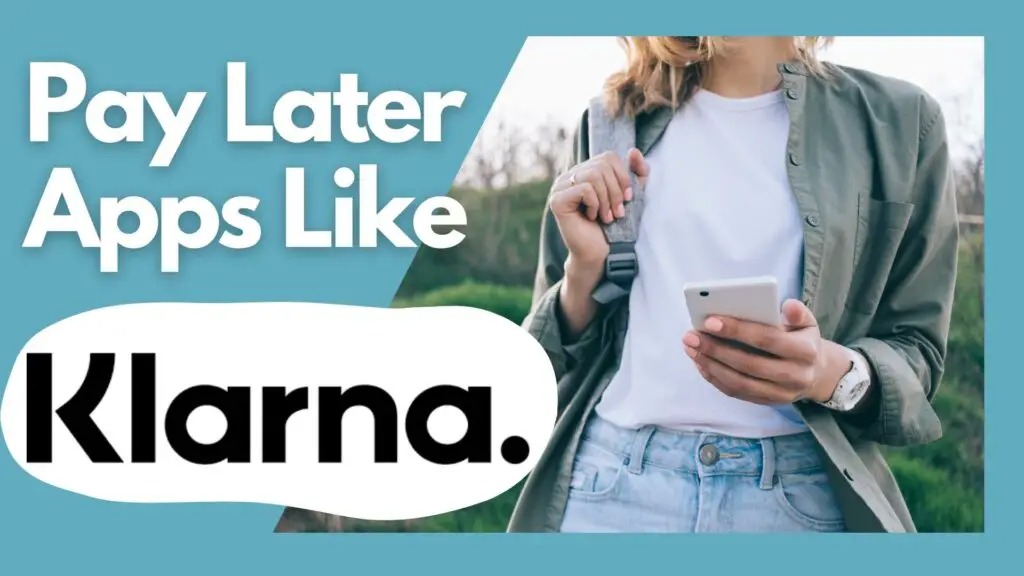



Hello, do amazon products that were eligible one day and then the next aren’t, do they come back to having the monthly payment option? How long does it take? Had a product on my cart for a day or two and now I noticed that they took off the option for that product but it is still available with other products?
My experience has been that the monthly payment items are completely random and very brief. The other day I was looking at cameras and saw that the Panasonic cameras had monthly payments. A few minutes later, that option was gone. Same thing when I was looking at stereo systems recently. The one I wanted was on monthly payments. One minute later, that option had been removed. A few days later, the option was back again, and a few minutes later, it was again removed. Very frustrating.
ive noticed recently (today) that if im signed out of my account there are monthly payments offered on a desktop computer, but once i sign in it disappears. ive got excellent credit through amazon and make purchases frequently, so i dont know why it’s doing that.
Have you tired clicking on desktop version on your cell ? This may work. Mobile and desktop version offer different discount and/or products.
It usually depends on if it is “sold by and ships from Amazon” . I lost my ability before getting to make a purchase by missing a prime payment. They restored the ability exactly 1 year later.
If you get on klarna and after pay directly you can shop on Amazon with both of them
The Afterpay button didn’t work when I tried it. And if you Google “Does Amazon accept Afterpay?” It says no. Afterpay even sent instructions on how to use it and it still doesn’t work.
Klarna does work with Amazon. Just used it 2 days ago myself.
I really wish they would add a tab for monthly payments. It’s almost like they don’t want you to know about it.
Duh, of course they don’t. The scammers would make one payment snd be off with the item. I’m glad it’s not publicized so those that would take advantage of it in a shady way, don’t ruin it for those that are eager to always use it and tell no one about it
Your account has to be in good standing, and long term purchases. I just ordered a gopro 8 black over 12 months.
But I’d like to see it more available
How did you get it to work? (Klarna on amazon) It will not work for mine.
I use Klarna often with Amazon, just yesterday to be exact. You will have to purchase via the Klarna app.
1.) Download the app, set up your Klarna app, browse or search for the Amazon store. The Amazon store will load on your mobile
2.) Log into your amazon account from within the Klarna app and shop as if you were on Amazon.com.
3.) You will get a notification from within the Klarna app while browsing Amazon to pay with Klarna.
4.) Select the option when you are ready. Klarna will create a virtual credit card, you will make the 1st payment of 4 and then you will complete the order via the Amazon app from your mobile through the Klarna app.
Hope this helps and good luck.
How do I review what items I have on payment plan already?
yes if you go to returns and orders and find the item you use it with it well be in small test before the buy again option it well say purchased with monthly payments view and manage
so it be like this
“ordered item” date
“product pic” info
purchased with monthly payments view and manage
buy it again
Been wondering the same thing. Any luck finding the answer?
Yes, You can use Klarna in amazon, i use it every week.
Payment plan shows up on product page but when I go to checkout it wants full payment.
A note about prepaying you monthly payments that isn’t in there explanation or agreement. You can’t use an Amazon gift balance to make payments even if you’re trying to fully pay it off. I’m on chat with a rep trying to find a work around.
I put two items in my cart and clicked the 18 month payment plan that came out to around $50 a month. One item that already shipped is showing $0.00 on my orders and the expensive item that has not yet been shipped is showing the full amount. I’m confused. The payment plan is essentially the same thing as a credit card if they take the whole amount. What happens if I don’t have the full amount balance on my card?
How does Amazon layaway work?